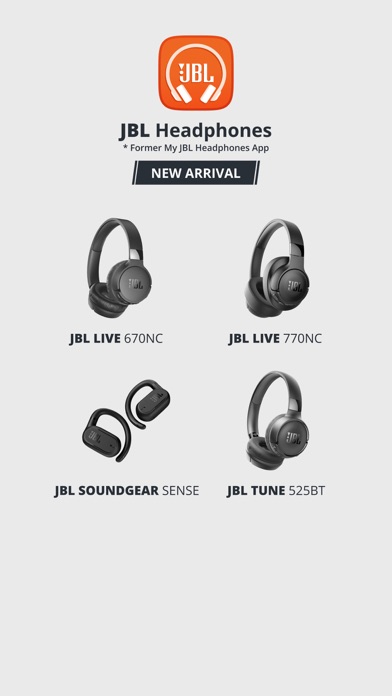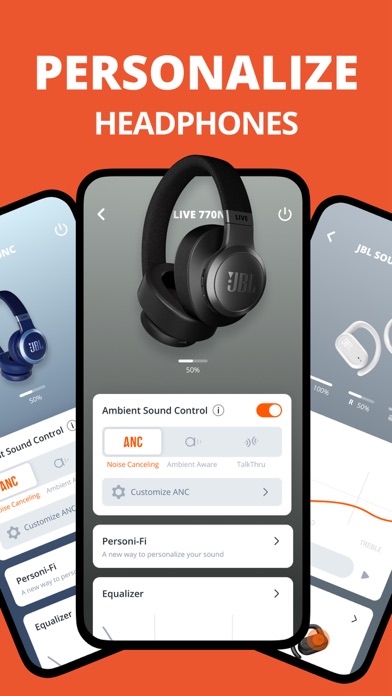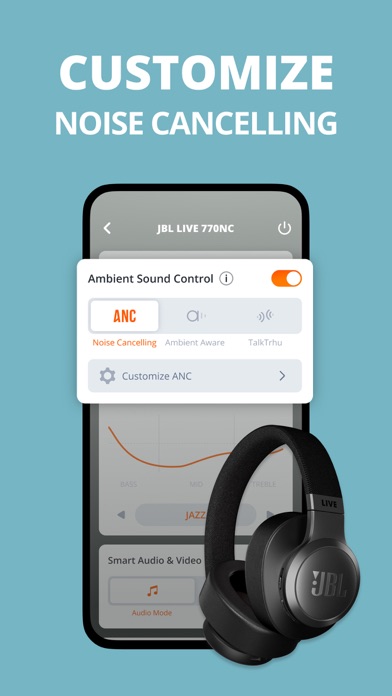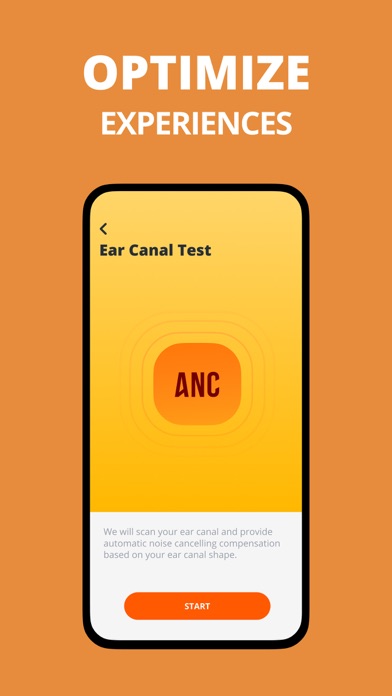JBL Headphones app for iPhone and iPad
JBL Headphones app redefines your headphones experience. Through your mobile device, you can now conveniently control the headphone settings, smart ambient, noise cancelling and many more in your JBL Headphones app. Supported models are:
- JBL WAVE BUDS, WAVE BEAM, WAVE FLEX, VIBE BUDS, VIBE BEAM, VIBE FLEX
- JBL TUNE FLEX, TUNE ANC, TUNE 130NC TWS, TUNE 230NC TWS, TUNE 235NC TWS, TUNE BEAM, TUNE BUDS
- JBL TUNE525BT, TUNE 520BT, TUNE 720BT, TUNE 670NC, TUNE 770NC
- JBL LIVE FREE 2, LIVE PRO 2, LIVE FREE NC+ TWS, LIVE PRO+ TWS, LIVE300 TWS, LIVE FLEX
- JBL LIVE 670NC, LIVE 770NC, LIVE 460NC, LIVE 660NC, LIVE 400BT, 500BT, 650BTNC, 220BT
- JBL CLUB PRO+ TWS, CLUB700BT, 950NC, ONE
- JBL TOUR PRO+ TWS, TOUR ONE, TOUR PRO 2, TOUR ONE M2
- JBL SOUNDGEAR SENSE
- JBL QUANTUM TWS, QUANTUM TWS AIR
- JBL ENDURANCE PEAK 3, ENDURANCE RACE
- JBL REFLECT AERO, REFLECT FLOW PRO, REFLECT MINI NC, REFLECT AWARE
- UA PROJECT ROCK OVER-EAR TRAINING HEADPHONES
- JBL EVEREST ELITE100, 150NC, 300 and 750NC
- JBL X TOMORROWLAND
Other features include:
- Voice assistant setup: Allows you to select Google Assistant or Amazon Alexa as your voice assistant.
- EQ Settings: The App provides predefined EQ presets and also allows you to create or customize EQ settings as per their personal preferences.
- Application Settings: App setting include Voice Assistant, Smart Audio Modes, Touch gesture setting, Product help, Tips, FAQ, etc, subject to different models.
- Tips: Product tutorial will be found under Product help.
- FAQ: Allows you to find quick answer when using our JBL APP.
- Headphone battery indicator: Displays the headphone battery level so you can quickly see how much playtime is left.
- Touch gestures customization allows you to change your button configuration based on your preference (available only on specific models)
- Smart audio mode: improve your audio that is adjusted to what you are doing (available only on specific models)
- Multi Noise Cancelling mode: By selecting different noise cancelling level to enjoy the best sound in each occasion (available only on specific models)
Pros and cons of JBL Headphones app for iPhone and iPad
JBL Headphones app good for
Beautiful App, works perfect with my new headphone, they sounds better after the customization.
If anyone actually bothered to read two instructions with the headphones...you have to connect it as a BLUETOOTH device not just plug the headphone into the headphone jack. Amazing how well a Bluetooth device works when its connected by Bluetooth
My jbl Everest elite connected instantly and the equalization is amazing a very good app
You must be thinking, is this app really that bad? Could they have failed this hard? Well, the answer is yes and no. Jbl doesnt make it crystal clear that first off, the app ONLY works for the elites, and Im told the reflects as well, have only tried the elites with the app. Second, for the app to recognize your headphones they MUST be connected through Bluetooth. Not the aux cable. If you are wanting to utilize the app through a wired pair, then Im not really sure why you picked up a wireless set of headphones. Also in order to connect through Bluetooth wirelessly, the aux cable cannot be plugged into the headphones. The App is 4.8 stars for me. Improves the quality of music, and people who have given 1 star rating dont understand how to use the app. Hope this helps.
This application is very useful to customize your sound , but the awareness doesnt working well.
New firmware is just amazing, now the connectivity much more faster than previous update.
Thanks for continues supporting
Everest elite 700 user
Some bad moments
No stars; this app is absolute trash. I bought Everest Elite 750NC and have been trying to connect my headphones to my phone for the past two hours. I can only listen to music through the headphones - and I bought them for their wireless capabilities. Will be returning them and not purchasing JBL products again.
Same issue. Can't get the app past the 'please connect headphones' screen. Despite that, the headphones are connected and work fine. Can't believe there doesnt appear to be a solution to a pretty basic problem. I'm going to give it a few days, but if there's nothing put out to fix it, I'm returning the headphones.
Not available for some reason. Use Everest 700.
期待してたのに、使うことすらできず悲しい。
I bought brand-new JBL Everest Elite 700, it had worked fine. But then I installed this official JBL" app and tried to upgrade the headphones firmware with it.. Then suddenly headphones has been bricked. I mean dead.. I cant even listen music with cord. Everything just gone in a single moment. Do not buy JBL do not ise their products or apps. Such a Shame...
You would think that they would test the app before introducing it on the market. The headphones dont work as well either. I used to like JBL. What happened
This app gets stuck on the connect to headphones. It starts off with sound so how is it not connected??? Fix this!
Usually JBL Headphones iOS app used & searched for
jbl,
awareness,
my audio,
noise cancel,
jbl music,
jbl app,
wireless headphones,
noise cancelling,
jbl headphones,
my jbl headphones,
my noise,
awareness! the headphone app,
and other. So, download free JBL Headphones .ipa to run this nice iOS application on iPhone and iPad.